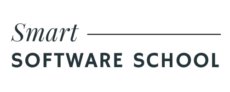Introduction
GetResponse is a dynamic email marketing platform designed to help you increase engagement, grow your audience and ultimately make more money!
With features like automated campaigns, advanced segmentation, and detailed analytics, GetResponse makes it easy to create targeted marketing strategies that resonate with your users and potential clients.
But that’s not all – it offers tools for creating landing pages, webinars, and conversion funnels, making it a versatile choice for marketers looking to enhance their digital presence.
It’s a great marketing tool for
- content creators wanting to keep in touch with their audience
- small businesses using automation to save time and money
- people who want to get most out of one tool instead of having to sign up (and pay) for multiple tools at once!

There is a 30-day free trial available for GetResponse!
After that, pricing depends on the plan you choose and the size of your email list.
I would totally recommend to make use of the trial period and see if GetResponse it a fit for your business!
How it works (with Screenshots)
No matter your goals, your email campaigns first need an audience. In GetResponse, you can import your existing contact list or build a new one. Use the platform’s tools to create sign-up forms that can be embedded on your website or shared on social media to gather new subscribers. You can also create dedicated landing pages for special offers or lead magnets!
GetResponse also allows you to segment your lists based on demographics, behavior, and engagement, enabling more personalized communication. You can do this using tags or custom fields.
For your email campaigns, you can choose from a variety of templates or start from scratch (and create your own templates). Customize your email in the drag-and-drop editor, adding text, images, and buttons that suit your brand’s style and message.
When it comes to automation, there are actually two ways to do this in GetResponse: Autoresponder (which are solely time-based) or the much more versatile Marketing Automation feature. Here you can send emails triggered by specific actions, like welcome emails after signup or follow-up messages post-purchase.
And after sending out emails, track their performance through GetResponse’s detailed reports! Analyze open rates, click-through rates, and conversions to understand what works and what doesn’t. This data is crucial for optimizing future campaigns and refining your marketing strategies to better meet the needs of your audience.
Click on the images to get a better understanding of what’s happening inside of GetResponse.
Pros and Cons
Discover the Pros and Cons GetResponse currently has to offer:
Pros
- Clear User Interface: GetResponse boasts a modern, highly organized interface that makes navigating through its various features intuitive, even for beginners.
- Wide Range of Templates: The platform offers numerous templates for emails, forms, landing pages, and newsletters, allowing users to easily create professional-looking designs.
- Powerful Marketing Automation: Features advanced marketing automation capabilities, offering a variety of options to automate complex sequences and optimize marketing efforts.
- Advanced Segmentation: GetResponse allows for detailed segmentation of contact lists, enabling targeted marketing strategies based on specific user behaviors and preferences.
- Integrations: Integrates directly with Giphy and Shutterstock, providing easy access to a vast library of images and GIFs to enhance content.
- Free Plan Available: Offers a free plan to start, which is perfect for new users or small businesses looking to explore email marketing without initial investment.
Cons
- Costly with Advanced Features: Utilizing marketing automation and managing a large number of contacts can become expensive quickly, as pricing scales with feature usage and list size. If you're not yet making money with email marketing, this can be quite the investment.
- Contact Counting Method: A contact appearing in multiple lists is counted as multiple contacts, which can significantly increase costs, especially for users who create a new list for each lead magnet or campaign.
Conclusion
GetResponse’s automation is one of the best on the market—especially in terms of clarity and user-friendliness! In general, the tool has a super modern interface that is easy to navigate.
The investment pays off especially if you’re already making sales through email marketing, as the price for the automation plan can quickly become quite high. Thanks to the affordable entry-level plan (and the free tier), I believe GetResponse is also great for starting out if you’re only starting out!